Happy new year everyone! This is JF9QYV/8. Today is January 1, 2022.
I received two images from the ISS last night.
あけましておめでとうございます。本日は2022年1月1日です。
昨夜、ISSから2枚の画像を受信しました。
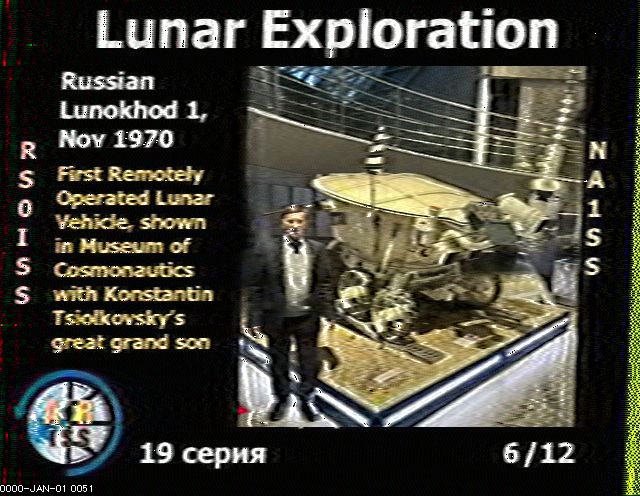

Now, I would like to upload the received image to the ARISS post page.
This time, I will explain how to do it.
さて、受け取った画像をARISSの投稿ページにアップロードしたいと思います。今回はその方法を説明します。
- Procedure 1. Let’s save the image.
- Procedure 2. Let’s Post images here.
- Fill in your name, callsign, email address, and grid locator. 氏名、コールサイン、E-mail、グリッドロケーターなどを記入しましょう。
- Enter the UTC time for the time when the image was received.UTC time is -9 hours from JST Japan time. 画像を受信した時刻はJST時間になっていると思いますが、UTC時間に直して入力します。JSTから-9時間でUTC時間になります。
- When you’re ready, press the “Upload” button. 準備ができたらアップロードボタンを押して。
- Procedure 3. Enter your callsign and search.
Procedure 1. Let’s save the image.
手順1. 画像を保存しましょう
The images are automatically saved in a folder named “History”, but the file format is bpm.
When posting, it must be gif, jpg and png.
画像は「History」という名前のフォルダに自動的に保存されますが、ファイル形式はbpmです。投稿するときは、gif、jpgまたはpngである必要があります。
Hover your mouse over the image. 画像の上にマウスを置きましょう。
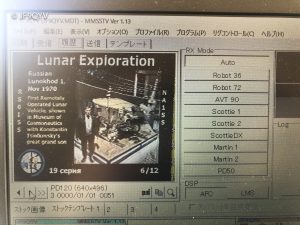
Right-click to display the selections. 右クリックをして選択項目を表示します。
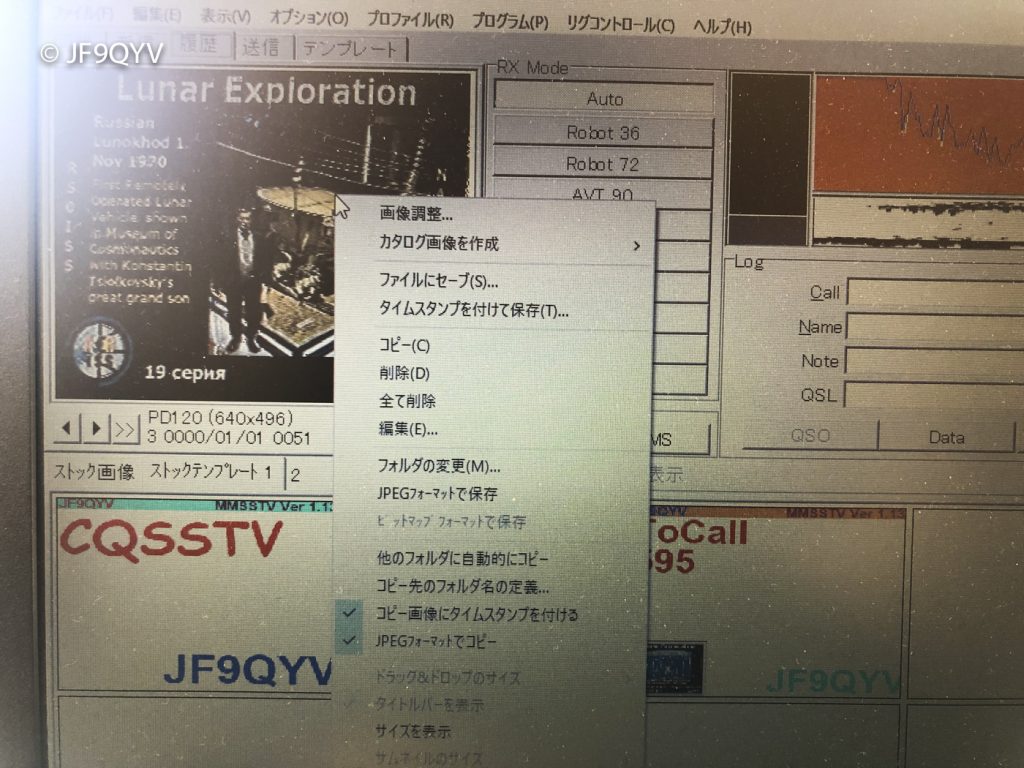
Select “Save with Timestamp”, select the save destination, and save. 「タイムスタンプ」をつけて保存先を選択して保存しましょう。
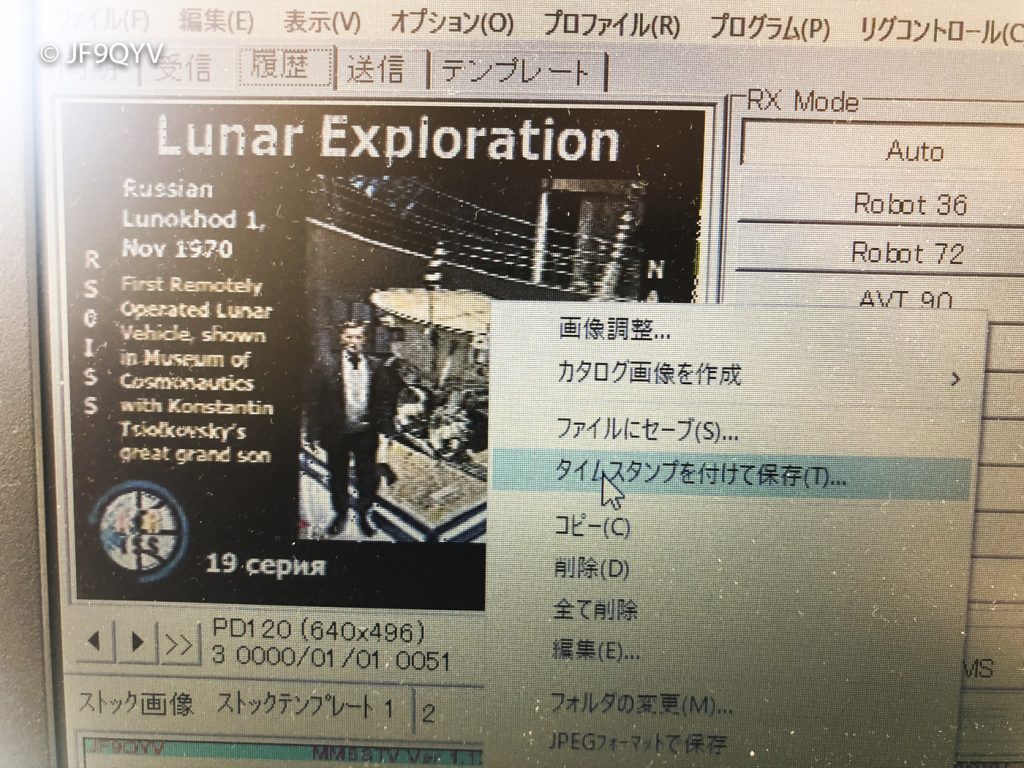
Once you’ve saved it as a jpg, you’re ready to post.
画像をjpgで保存できたら、投稿の準備はO.Kです。
Procedure 2. Let’s Post images here.
手順2. 画像を投稿しましょう
Then jump to this URL. こちらのURLへ移動しましょう。
ARISS SSTV Image Submission
Fill in your name, callsign, email address, and grid locator. 氏名、コールサイン、E-mail、グリッドロケーターなどを記入しましょう。
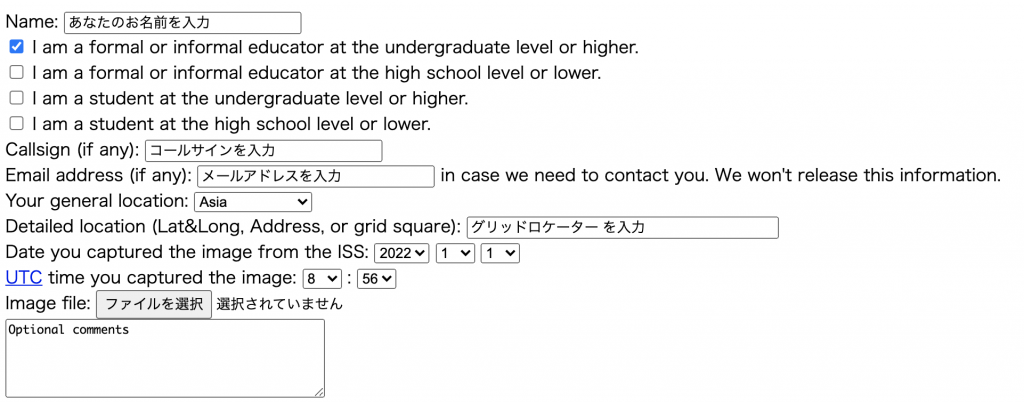
Enter the UTC time for the time when the image was received.UTC time is -9 hours from JST Japan time. 画像を受信した時刻はJST時間になっていると思いますが、UTC時間に直して入力します。JSTから-9時間でUTC時間になります。
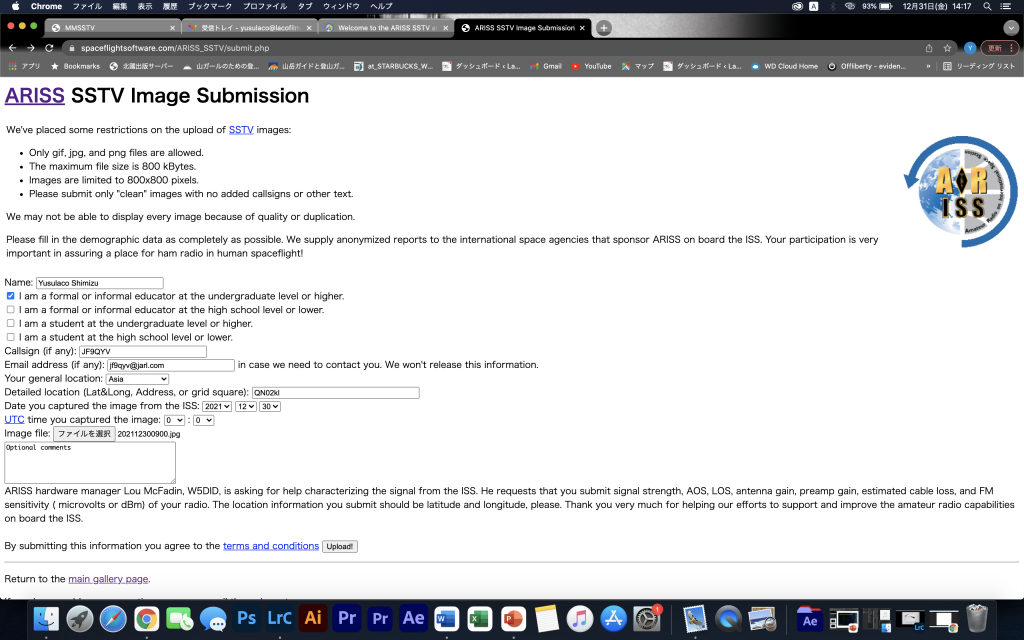
Finally, “Select File” to upload the image.
最後に「ファイルを選択」して画像を投稿しましょう。
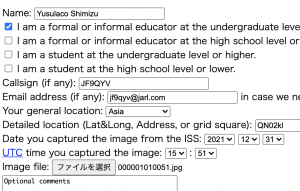
When you’re ready, press the “Upload” button. 準備ができたらアップロードボタンを押して。

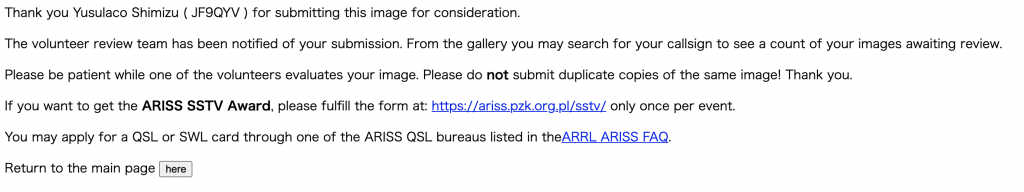
Then, the display screen looks like this.
するとこのような画面になります。
これで、完了です!
Procedure 3. Enter your callsign and search.
手順3. 自分のコールサインを入力して検索してみましょう。
Welcome to the ARISS SSTV archive / ARISS SSTVの記録へようこそ

You can search for a callsign to see a list of images you have uploaded. コールサインを検索して、アップロードした画像のリストを表示できます。
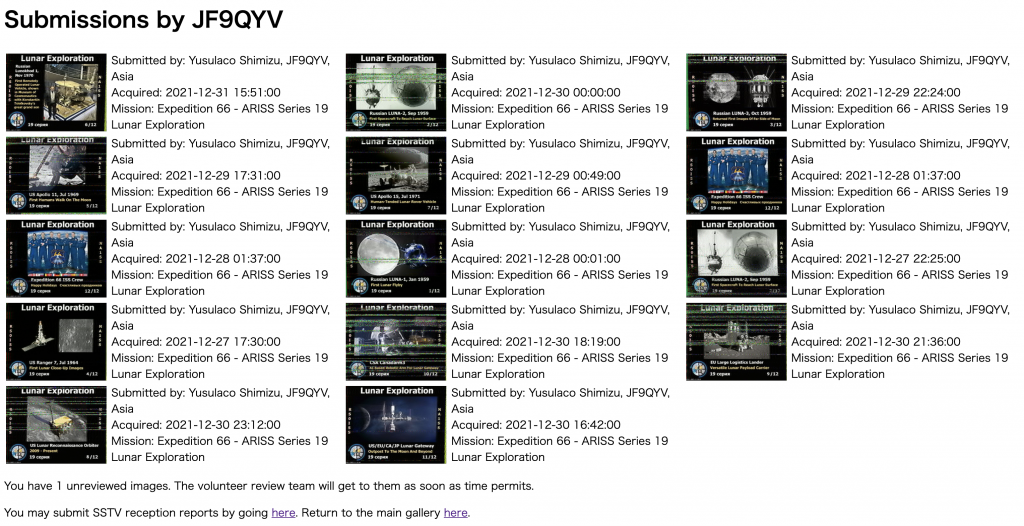
It will take some time to reflect.
反映には少し時間がかかる場合があります。




コメント