Hello, everyone. This is JF9QYV/8.
みなさんこんにちは、JF9QYV/8です。
The International Space Station (ISS) amateur radio activity “ARISS” Shuttle Meal ISS Amateur Radio “SSTV Event”
国際宇宙ステーション(ISS)のアマチュア無線活動「ARISS」による「SSTVイベント」が現在行われています。
- ARISS SSTV Event Scheduled for Dec 26
- 2021.Dec.27thから2021.Jan.1stまでの間、ISSが画像を送信!
- Procedure 1. Prepare a radio and antenna that can receive 144MHz.
- Procedure 2. Download the SSTV software.
- Procedure 3. The frequency is adjusted to 145.800 FM
- Procedure 4. Adjust the volume
- Procedure 5. All you have to do is wait for the ISS to pass.
- Mission: Expedition 66 – ARISS Series 19 Lunar Exploration
ARISS SSTV Event Scheduled for Dec 26
December 21, 2021— An ARISS Slow Scan TV (SSTV) event is scheduled from the International Space Station (ISS). The event is slated to begin on December 26 at 18:25 UTC for setup and operation and continue until December 31 ending at 17:05 UTC. Dates and times subject to change due to ISS operational adjustments.
Images will be downlinked at 145.8 MHz +/- 3 KHz for Doppler shift and the expected SSTV mode of operation is PD 120. The main theme will be for this event will be lunar exploration. Radio enthusiasts participating in the event can post and view images on the ARISS SSTV Gallery at https://www.spaceflightsoftware.com/ARISS_SSTV/ .
After your image is posted at the gallery, you can acquire a special award by linking to https://ariss.pzk.org.pl/sstv/ and follow directions for submitting a digital copy of your received image.
https://www.ariss.org/
2021.Dec.27thから2021.Jan.1stまでの間、ISSが画像を送信!
日本時間の2021年12月27日(月)3時25分から2022年1月1日(土・祝)2時5分までの予定で、SSTV(Slow Scan Television)画像をISSから繰り返し送信するイベントが開催される
https://www.hamlife.jp/2021/12/23/iss-sstv-20211226_1231/
Here, I would like to explain how to receive an image.
(I’m writing this article to tell my dear Abie-san how to receive SSTV from the ISS. However, this event is over in UTC. I pray for the next opportunity.)
どうやって画像を受信するのかを、ここでは説明したいと思います。
Procedure 1. Prepare a radio and antenna that can receive 144MHz.
手順1. 144MHzの受信ができる無線機とアンテナを用意しましょう
Of course, you can receive enough images even with a handy talkie.
もちろん、ハンディ機材でも大丈夫だよ。
Equipment FT-818(YAESU) and NR22-L(Diamond)



今回JF9QYV/8が使用した機材はいつものFT-818。
アンテナはJH9XMJが「2m SSBをやるなら北海道で使っていいよ」と、かしてくれた2メーターのホイップアンテナ。利得がいいのでかなり飛ぶとのことで持たせてくれました。どうもありがとう^-^
Procedure 2. Download the SSTV software.
手順2. SSTVのソフトをダウンロードしましょう
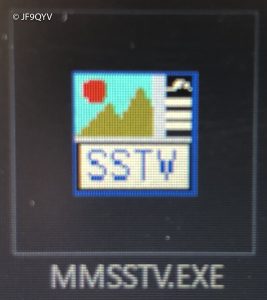
After downloading, just unzip the file and start the software.
ダウンロードをしたら、ファイルを解凍してソフトを起動させるだけ。
If you use Windows PC, DL ↓↓↓ Windows PCを使う場合はこちら↓↓↓
PC用 MMSSTV (for Windows) MMSSTV Ver1.13 For Windows
If you use Tablet↓↓↓ タブレットを使う場合はこちら↓↓↓
Google Play→ Robot36 - SSTV Image Decoder
App Store→ SSTV Slow Scan TV

Procedure 3. The frequency is adjusted to 145.800 FM
手順3. 周波数は145.800 FMに合わせましょう

Procedure 4. Adjust the volume
手順4. 音量調整をしましょう
You need to adjust the volume.
Cut the squelch.
SSTV receives images by sound, so if you can’t hear the sound, you can’t receive it.
音量を調整する必要があります。
スケルチはカットしましょう。
SSTVは音声で画像を受信するため、音声が聞こえない場合は受信がうまくいきません。
Look at the part surrounded by the light blue round line in this image.
水色の丸い線で囲まれた部分を見てください
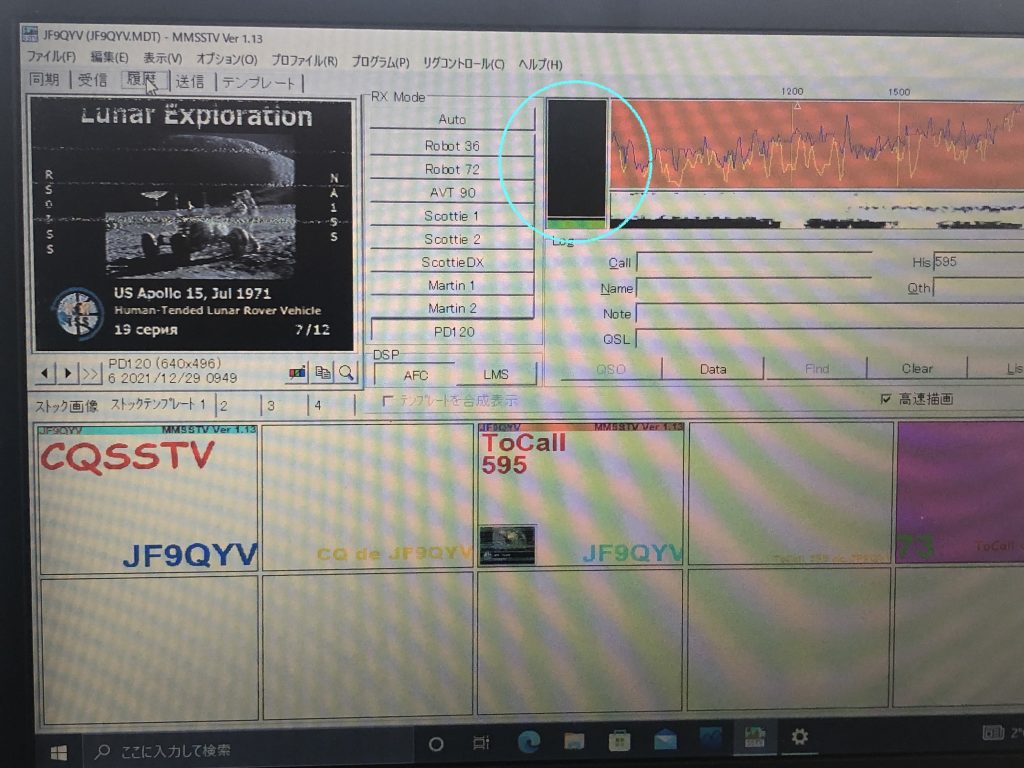
This means volume.
If you pick up a meaningful sound, it will turn green.
これはボリュームを意味しますから、音に反応しているかしっかり確認してください。
意味のある音を拾うと、緑色になります。
A short sound source for practice. Let’s test it.
練習用の短い音源です、この音をSSTVソフトに聞かせてあげてみてください
Did it turn green?
緑色に変化しましたか?
How to use an audio cable.
ケーブルを使う場合
If you have an audio cable, use it so that the sound from the radio reaches your computer’s microphone.
オーディオケーブルをお持ちの場合は、無線機の音がパソコンのマイクに直接行くようにケーブルの使用をお勧めします。

If you don’t have one, keep your radio and computer nearby. At that time, try to be quiet so as not to pick up other noise as much as possible.
お持ちでない場合は、無線機とパソコンを近くに置いてください。その場合は、他のノイズをできるだけ拾わないように静かに音を聞いて、ワクワクドキドキしながら受信を待ちましょう。
Procedure 5. All you have to do is wait for the ISS to pass.
手順5. あとはISSが通過するのを待つだけ
Do not mistake the frequency”145.800 FM”. Let’s lock it so that the frequency does not shift.
たまに周波数がズレていて受信できなかったという失敗談を聞きます。周波数を確認したらロックをかけておきましょう。
Mission: Expedition 66 – ARISS Series 19 Lunar Exploration
ミッション:エクスペディション66-ARISSシリーズ19 月面探査
This time I posted images that I was able to receive.
今回私が受信することができたそれなりに綺麗な画像を投稿しました。
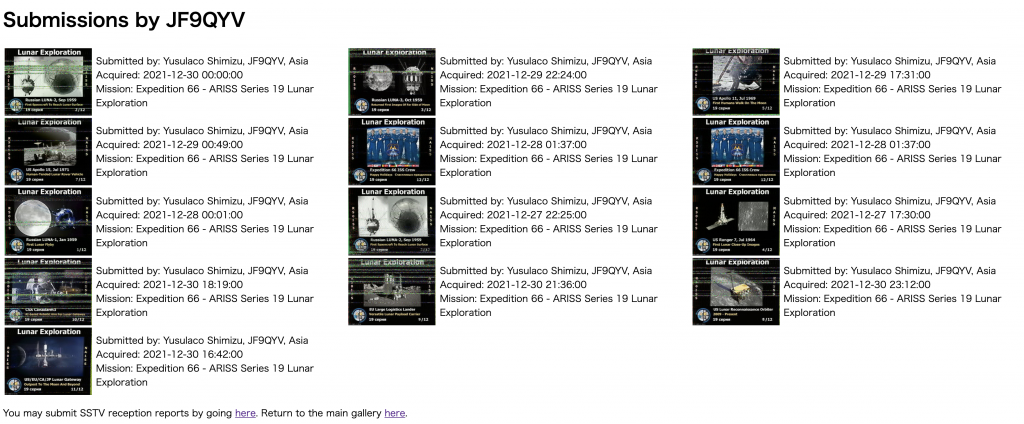
We have a chance last night! You should try that!
日本では、今夜が最後のチャンス!
ぜひ挑戦してみてください。
Good luck!
それでは次回の交信までごきげんよう!
JF9QYV 73/33
Next time, I will introduce the posting method.
次回は、受診した画像の投稿方法を紹介する予定です。

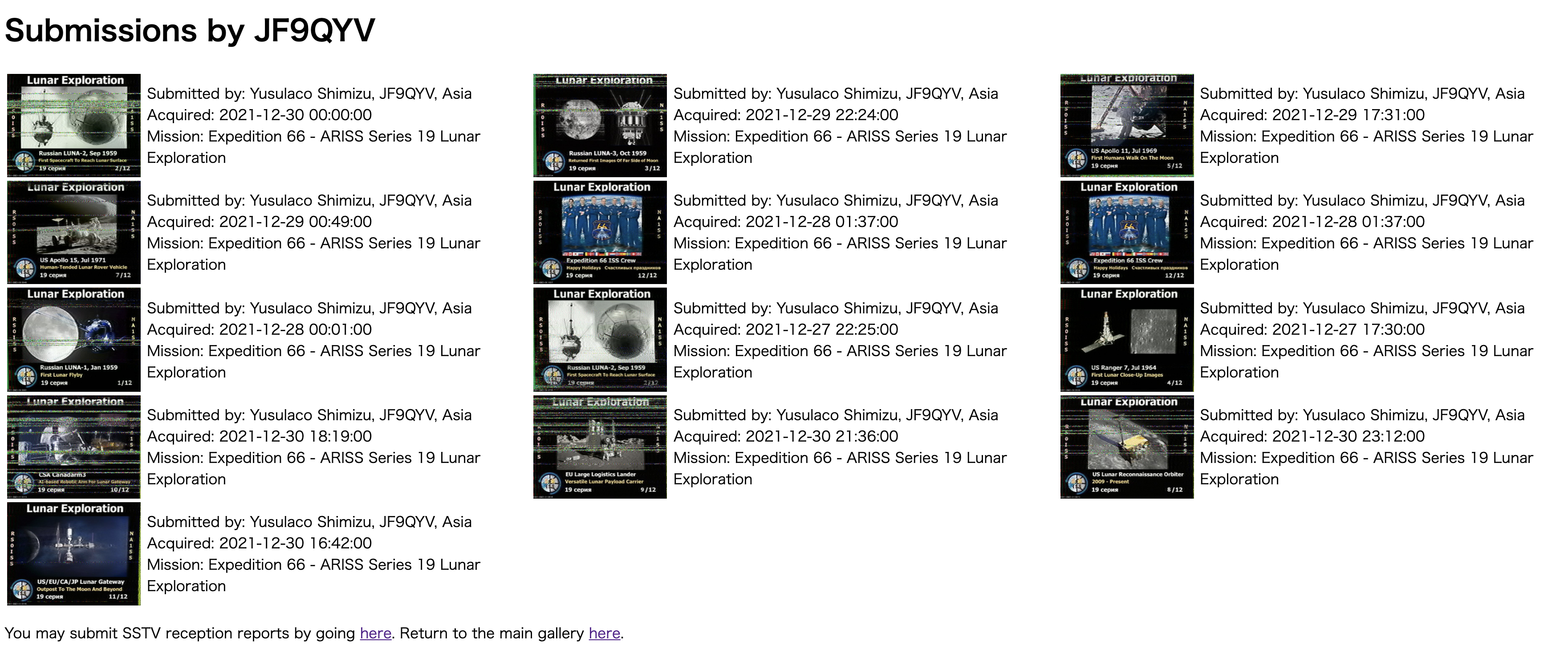








コメント